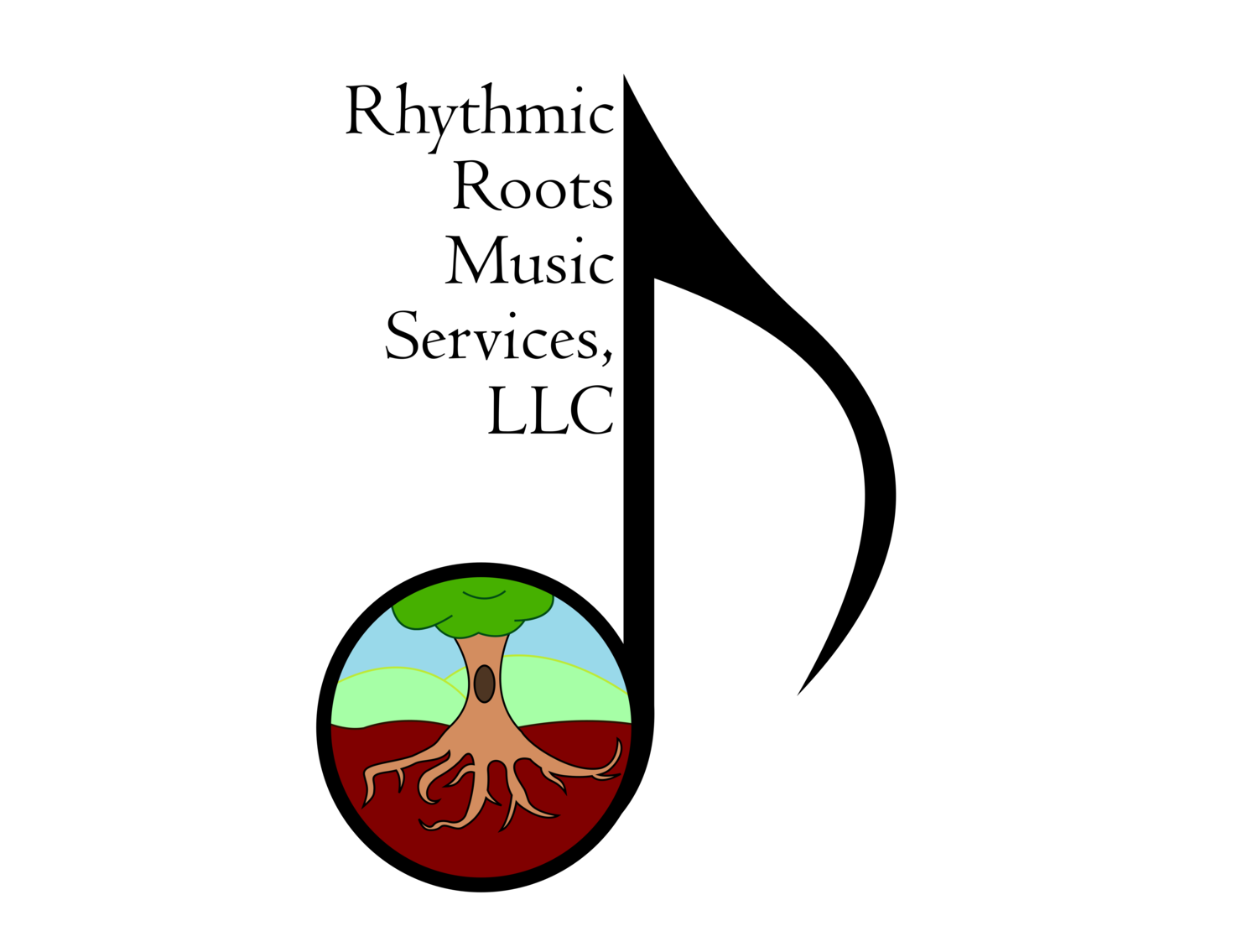Happy Halloween! What better way to celebrate than to discuss the scary topic of: inaccessibility. 👻
There are many places in the Internet where content is not immediately accessible to all individuals, and today we will discuss the use of alt text and Instagram story captions to combat some of the spooky inaccessibility.
Alt Text
Alt text is the text a screen reader will read or that appears when an image cannot be displayed. This makes images more accessible to those who are blind or have vision impairments. I just went through my whole website and added alt text where I could.
On Squarespace, this looks like going to the image, clicking on edit, click on design, choose Inline, write a short caption that would be read by a screen reader, hide the caption if desired, and saved. Then your images will be more accessible! If you do not use Squarespace, search for how to add alt text to the website platform you do use.
Instagram also has an option to add alt text in their advanced settings when posting, or you can go back and edit an image, clicking alt text. Both of these can add more accessibility to posts along with image descriptions.
What to write for the text: A short description that highlights the most important information you want the image to display. (i.e. a tabby cat vs. cat or Queenie the cat playing the piano- whatever is going to share the best information without overloading at the same time)
In a way it is almost like a shorter image description.
Also note, whatever you name images can show up to other people so name appropriately. I am working on remembering to add alt text to posts as it makes them more accessible. Give yourself grace when trying to implement new systems as we strive to make the Internet a more accessible space.
Instagram Story Captions
If you make a video for your Instagram story, at the moment there is no option for auto captions on the app. I use a 3rd party app- AutoCap, which generates captions that I can edit for free. Then when I upload my videos, there are captions for those who might have accessibility to what I am saying in the videos.
Another app is Clipomatic, which is available on Apple devices.
Adding captions to your videos is a great way to make your posts more accessible to those who might want to engage with them that only adds a few more minutes of your time!